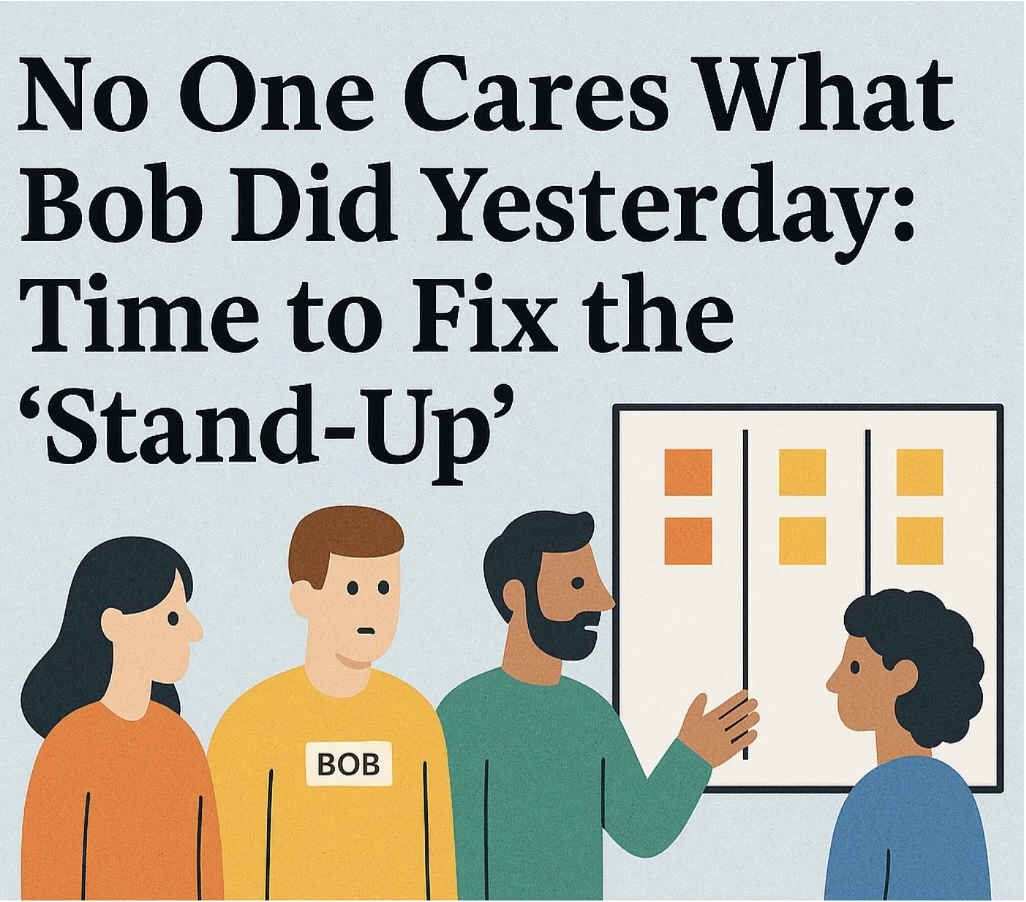Flow Metric Spotlight - Cycle Time
This article is intended for those that are new to the Cycle Time flow measure. It is the second article in our blog series on Flow Measures. Before we dive into Cycle Time, let’s review the purpose of measures and metrics in general. The purpose of any measure or metric is to spark conversations about what can be done next based on the data you see.
What is Cycle Time?
Within the context of Kanban, Cycle Time is one of the four mandatory measures of flow. It tells you how long a work item took to get done. It is one of the three lagging indicators for a Kanban system. Per the Kanban Guide, Cycle Time is defined as

The key word is elapsed. This means non-working days and blocked time are included, so you don’t need to complicate things by removing inactive time. While this may feel uncomfortable, it actually simplifies conversations with your customers. It is very simple to pull out a calendar and simply count the days.
Why measure Cycle Time?

Customers or The Powers That Be (TPTB) usually want some idea of when value will be delivered. That audience wants to know “When Will It Be Done?” Although people on development teams tend to groan when someone asks this question, TPTB have made an investment into the team, and they have a right to know when that investment might pay off. Measuring Cycle Time opens the door to begin answering the question of “When Will It Be Done?” with factual data.
Calculating Cycle Time

While the calculation is straightforward, tracking Cycle Time is often an eye-opening experience. It’s very common to discover that work takes much longer to complete than you think. Fortunately, your digital tool likely contains the information you need. The formula for Cycle Time is

We add a day to account for work that starts and finishes within the same day.
Your goal is to keep Cycle Time low and steady. This will allow you to tighten up the feedback loop with your customers and validate your assumptions as quickly as possible.
Benefits of Measuring Cycle Time

Some benefits of tracking Cycle Time are:
- It’s easy to calculate once you have the data.
- It’s an easy concept for your customer to understand. You won’t have to try to explain complicated concepts like story points.
- You can begin to identify continuous improvement opportunities to improve your Cycle Time and your Kanban practices.
- In aggregate, analyzing Cycle Time will allow you to forecast when a single work item will be done.
Getting Started with Cycle Time
Before you start calculating Cycle Time, everyone must have a shared understanding of the boundaries of your workflow. If there is confusion about where your workflow starts and ends, you will not be measuring apples to apples. At the very least, come to an agreement on the start and end points of your workflow. Even better would be to define and visualize your entire workflow. Although not required, I recommend determining if you want to calculate historical Cycle Time to get a baseline or start where you are.
I will not go too deep into analyzing Cycle Time in this article, but I do want to talk a bit about using averages. You might be tempted to simply take an average of your Cycle Time data and call it a day. Please do not do that. Averages are highly susceptible to outliers. If Bill Gates walks into your local dive bar, the average net worth is automatically in the billions, so beware of using averages for forecasting.
To analyze Cycle Time, you need to analyze your data in aggregate over time. Visualizing Cycle Time in a scatterplot is the best method to achieve this, since it will show lagging outliers and patterns.

Focused Objective has a free Excel spreadsheet that will allow you to generate a Cycle Time scatterplot and much more.
Want to learn more about Cycle Time and flow measures? Check out this article on Work Item Age and Drunk Agile, Episode 13 - Basic Metrics of Flow. Check out our blog here at ProKanban.org to learn more about Kanban and probabilistic forecasting.
#Kanban #Flow #CycleTime #Forecasting #Agility #ProKanban