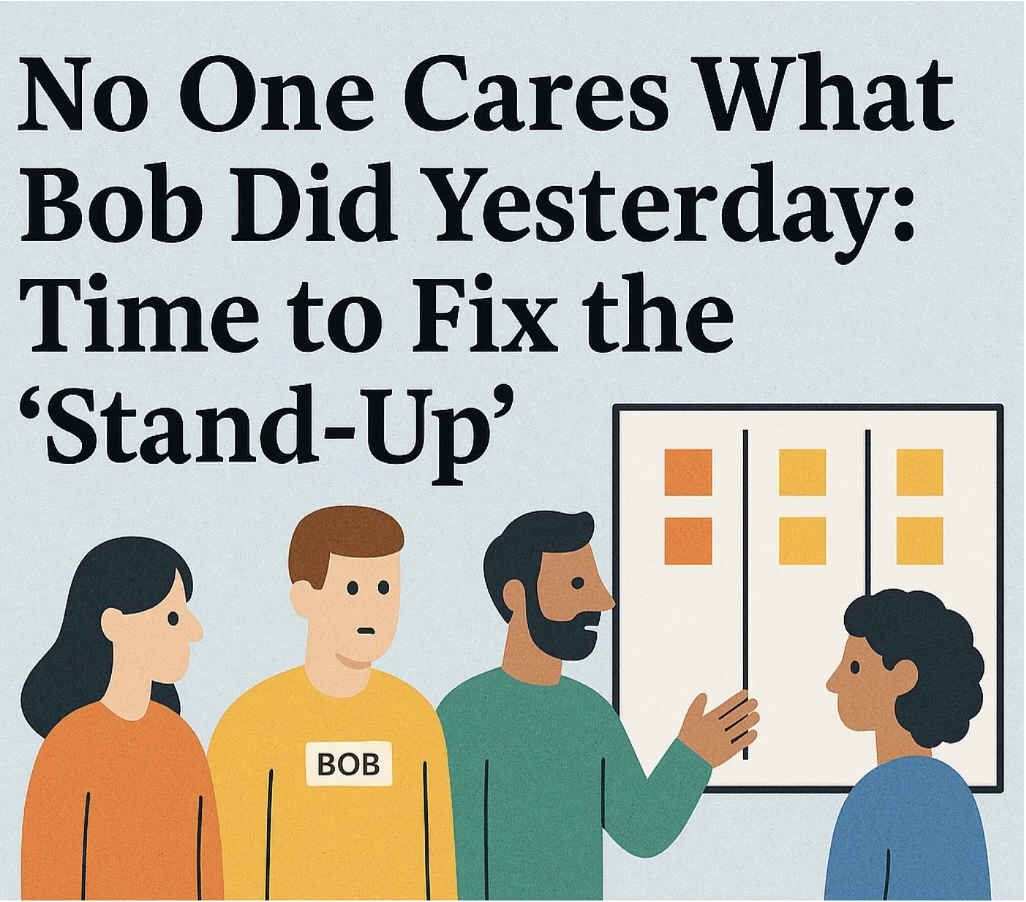Does Every Column on the Board Need a WIP Limit?
No — it’s not a strict requirement or a must-follow practice. And if that answer alone already satisfies you, that’s completely fine.
But if you want to go deeper and truly understand why WIP limits matter, how to set them, and what to focus on, this guide will walk you through practical tips and flexible approaches you can apply with your team.
Let’s Start with the Basics
Before we talk about WIP limits, let’s establish the foundation: your team’s Definition of Workflow (DoW).
Your DoW is essential to understanding and managing flow. It defines what work looks like in your system and how that work moves through it.
At a minimum, a complete Definition of Workflow should include:
✅ A definition of work items — the individual units of value flowing through the system
✅ Clear definitions for when items are started and finished
(You may have more than one, depending on the context)
✅ One or more defined states between “started” and “finished” — work in these states is considered Work in Progress (WIP)
✅ A definition of how WIP is controlled from start to finish
✅ Explicit policies for how items flow through each state
✅ A Service Level Expectation (SLE) — a forecast for how long work typically takes from “started” to “finished”
Once you’ve put all those elements in place — congrats! You’ve visualized your Definition of Workflow.
That’s what we call a Kanban board.
What Is a Column?
A column on a Kanban board represents a specific state in the workflow, as defined by the team’s shared DoW. In this example you see on Picture following Columns: Up Next, Analyzing, Creating, Validating and Done.
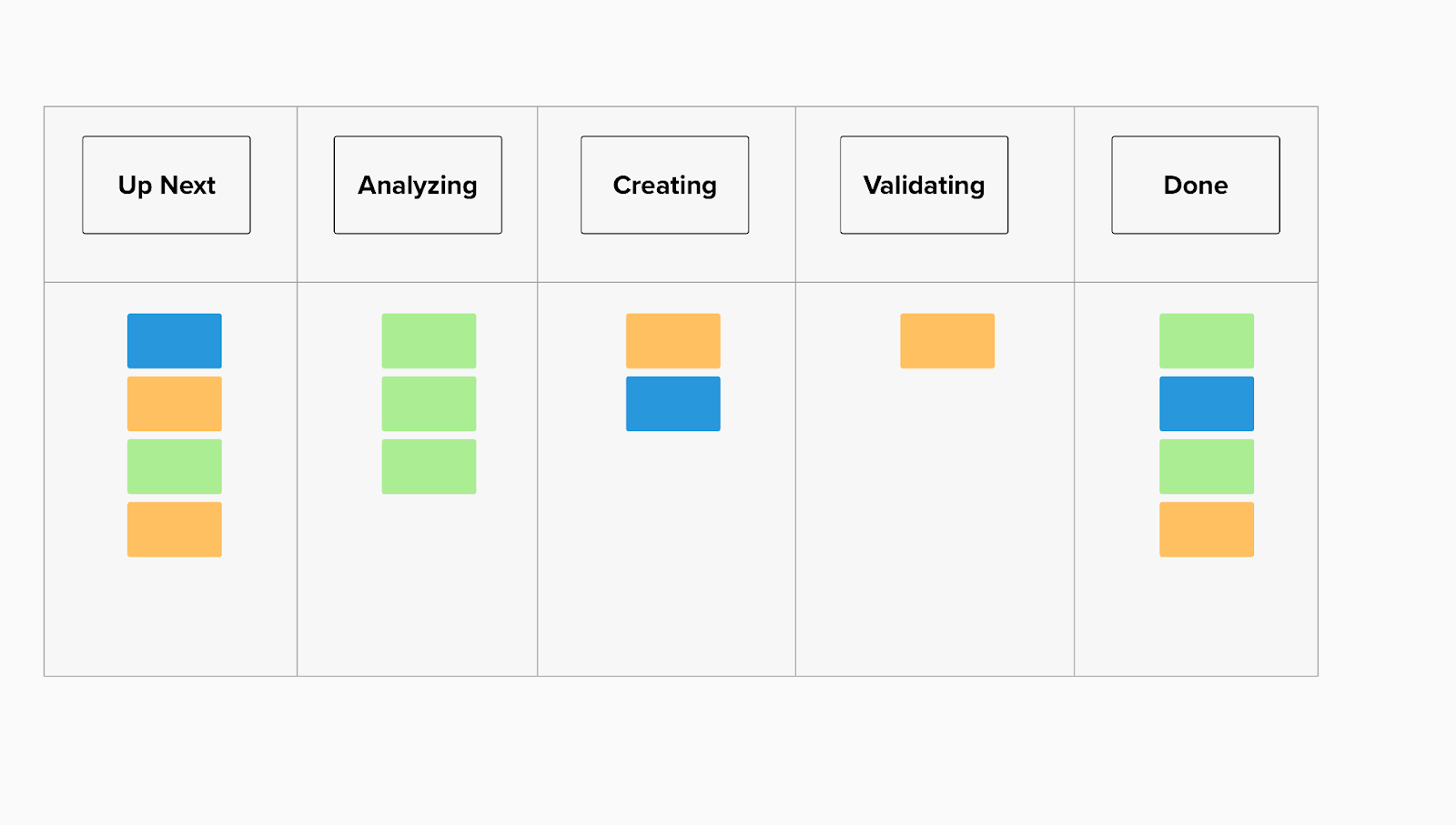
What Is Work in Progress (WIP)?
Any item that has passed a start point but hasn’t yet reached its finish point is considered Work in Progress.
WIP limits create clarity, structure, and flow — and are a key part of enabling effectiveness, efficiency, and predictability.
Why Are WIP Limits Important?
Kanban is a strategy for optimizing the flow of value using a visual, pull-based system.
WIP limits are one of the most effective tools for enabling this. They:
- Reduce overburdening
- Improve focus and collaboration
- Increase predictability, effectiveness, and efficiency
As a side effect, they help create a natural pull system.
💬 “WIP limits are your best defense in a world of chaos, overload, and multitasking. Use them wisely together as a team.”
🏀 Imagine throwing more balls into a basketball game every few minutes. At some point, players no longer know which ball to chase. The same thing happens in our workflow when WIP grows unchecked — roles blur, coordination breaks down, and chaos takes over.
Disclaimer: I think only Nikola Jokić would somehow find a way to handle it. 🙂
What Does It Mean to Limit WIP?
To limit WIP means to control the number of work items in progress between your defined start and finish points.
Benefits include:
🎯 Increased focus and flow
🚫 Reduced multitasking and context-switching
🧱 Earlier detection of blockers
🔁 Faster learning cycles
🤝 Better collaboration
Setting WIP Limits
Kanban teams must explicitly control WIP between the defined start and finish points — this is a required part of the Definition of Workflow (DoW).
The most common way is by setting numerical limits, shown directly on the board.
📐 For example, WIP limits can be applied to:
- A single state (e.g., “Analyzing” = max 3 items, “Creating” = 2 Items and “Validating” = 1 Item)
- A group of states (e.g., “Analyzing + Creating” = max 5 items)
- The entire system (a global WIP limit max = 8 Items)
Not every column needs its own WIP limit — but your system must define how WIP is controlled overall.
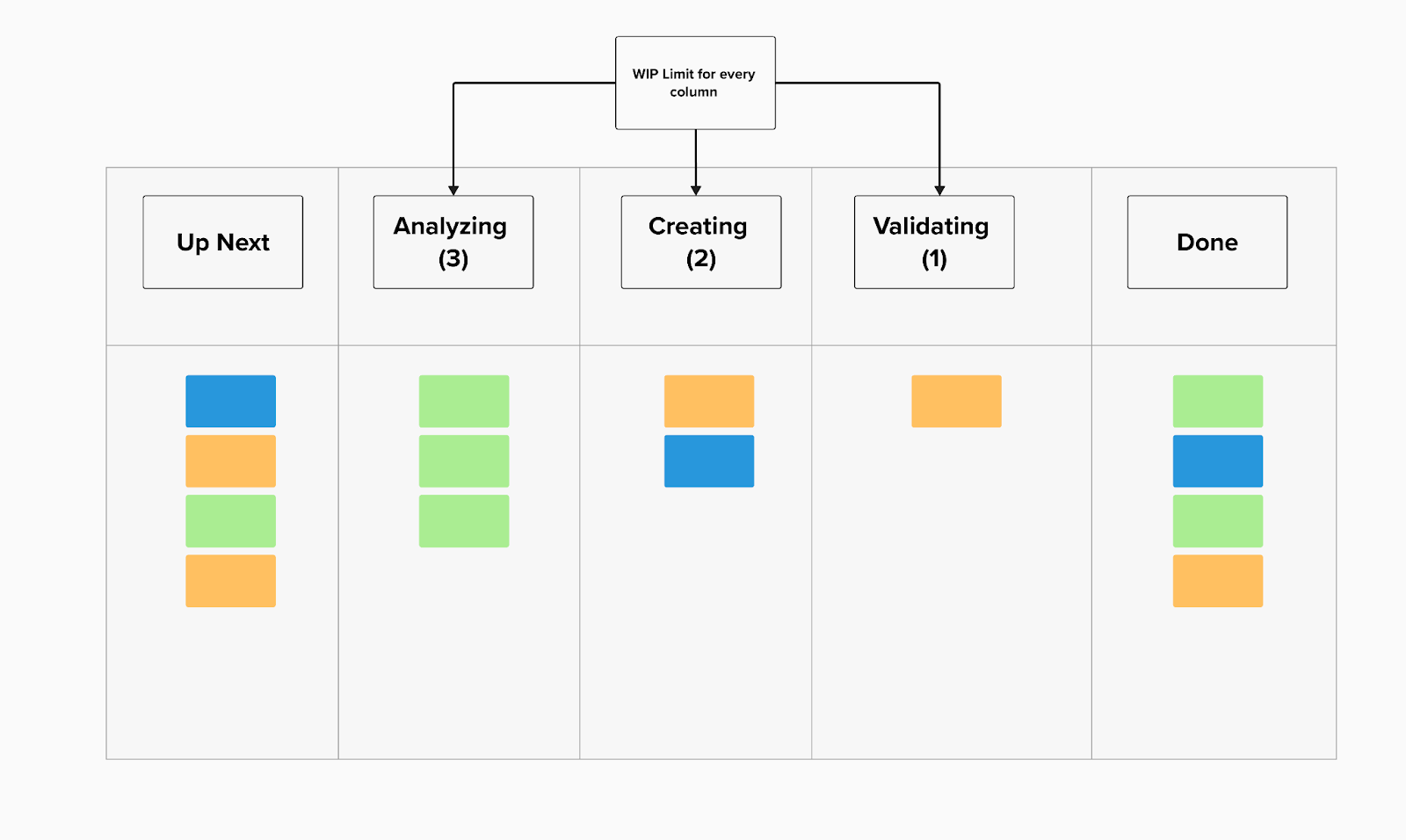


💡 Tips from Experience:
- Don’t try to find a “perfect” WIP limit strategy right away
- Apply the KISS principle: “Keep It Simple, Stupid” — simple setups are easier to evolve
- Let your system's flow data guide adjustments
- Revisit and evolve policies as a team
🔁 “In many cases, I start with a global WIP limit. It’s a gentle and effective way to introduce the concept, while building shared understanding and ownership.”
Final Thoughts
Start where you are. Keep it simple. Learn as you go.
That’s the FLOWay. 🚀